Best Back-Up Software 2018
Author - ComstarISA | Jun 17 2018 01:00

A good backup program will let you choose exactly which data should be stored, how often, where, and whether it should be encrypted for extra security. You should also look out for a backup tool that makes recovering your data easy after a disaster.
Backup software:
Backup software falls into one of two basic categories; imaging or file based. If you want to secure a computer that it can be entirely rebuilt, with the OS and applications all installed, then you’ll need an imaging tool. Imaging tools have to secure the entire hard drive of a system, every byte, and so you’ll need either a hard drive or a network location with enough space to make a complete copy, and then hold any subsequent changes. Choosing the right software is a process of deciding what type of backup you are interested in having and then making sure that you have a tool provides the right functionality.
File Backup software:
File backup software is a basic type of any backup. In this area, it has a full spectrum of efficient tools and functions, allowing file backup for any data type under Windows and Linux, including “hot” backup for files opened by other applications, making file backup online and many other. It allows backing up files opened by other applications.
Backup Maker:
Viruses, user errors and computer crash put you at risk to lose important data at any time. Therefore, it is crucial to secure your files regularly so that in cases of emergency, your computer data is still accessible. Backup Maker automatically stores your data and at the same time offers an intuitive operation: select your data, optionally set automatization for scheduled backups, select its destination and within an instant, your valuable documents are transferred in zip format to a hard drive, USB flash drive or directly to CD/DVD as scheduled or according to circumstances.
To ensure that your sensitive data remains secure at all times – it provides a highly secured encryption of up to 256 bits (AES). It also enables you to transfer protected backups to a web server through an FTP/FTPS upload.
Best backup software: (These are few best and commercial backup software according to the ratings of 2018)
• Powerful, feature-rich and easy to use, Acronis True Image drive partitioning and backup software for Windows is a truly comprehensive solution. Customizable backup plans let you choose how often you want to back up fully, and let you back up the most important files more regularly. Customizable backup plans let you choose how often you want to back up fully, and let you back up the most important files more regularly.
• EaseUS Todo Backup Free is (as you may have guessed) a free backup service that offers step-by-step instructions to help you quickly and easily backup and recover your files. It even includes a specific disk closing mode for Windows 10 that's ideal if you wish to transfer from a hard drive to an SSD.
• Paragon's Backup & Recovery 16 offers a range of features that'll help keep your files safe. It can backup individual files or the entire system, so provides the complete package rather than focusing on just one aspect. It is also one of the few tools to support the backup of virtual disks, like those created by major hypervisor vendors VMDK, VHDX, VHD, pVHD (like VMware, Hyper-V, VirtualBox).
• Bvckup 2 is a fast and simple Windows backup utility that focuses on the type of file backup activities that users need the most often. It utilizes Windows shadow copy mode, allowing it to copy a file that's open for modification without causing a crash or exception. In theory, and it's not perfect, files that you are working on can be duplicated to a target location in real-time.
In a nutshell, each differential backup will be larger than the last, but to restore your system you'll only need the full backup and the latest differential one. Incremental backup files are smaller, but to restore your system you'll need your full back up as well as all subsequent incremental ones, which takes longer.
Popular Posts
-
Do you Want to Know what’s Extraordinary About Barracuda?
Category: IT Security -
A Connection Invisible to The Naked Eye Is a Visual That Needs to Turn into Reality
Category: Network -
A Drive Through-Connecting, Network Switches and Routing
Category: Network -
Odoo Account Cryptocurrency Features, Specification, and Integration
Category: ODOO -
Cloud Security Integration for Your Small and Medium-Sized Enterprises
Category: IT Security -
Odoo Integration for your small and medium size enterprises
Category: ODOO -
Five Key Features of Barracuda Backup
Category: IT Security -
Impact of IoT on ERP Systems
Category: ODOO -
Odoo Case Study for Energy Industry
Category: ODOO -
Comparison & Differences in Android and iOS Apps
Category: Web Services -
Become an Amazon Seller from Pakistan
Category: General -
Advanced IT Security Threats and Vulnerabilities
Category: IT Security -
Network Security Market Dynamics & Global Outlook
Category: Network -
Information Security Model for Secured Data Services
Category: IT Security -
Guide to incorporating and adopting an ERP System?
Category: ODOO -
Internet of Things means for web services and business
Category: General -
Managed Services Engagement Models specifications
Category: Network -
Digital Marketing Agency Services, Pakistan
Category: Web Services -
Odoo Apps for Operations and Business Management
Category: ODOO -
IT Security Audit Checklist | Ensure Regulatory Compliance
Category: IT Security -
Customized Offline Modules for Sales and Field Service Management
Category: ODOO -
Role of Odoo ERP System in Shaping Future Real-Time Analytics
Category: ODOO -
Leading Network Cabling Company for Data Transmission System
Category: Network -
User Friendly Odoo Accounting Module with Advanced Features
Category: ODOO -
Corporate Business Software Capable of Covering all Industries
Category: ODOO -
Common Network Security threats vulnerabilities and Remedies
Category: Network -
Digital Marketing Strategies for SME’s Online Presence
Category: Web Services -
Sell More Efficiently by Using Odoo Sales Module
Category: ODOO -
Maintain Uptime & Server Security for Business Enterprises
Category: Network -
Important Functions of Network Monitoring Management
Category: IT Security -
Content Development Standards for Digital Marketing
Category: Web Services -
Odoo Manufacturing Features for Automating Business Operations
Category: ODOO -
How to Get Protection from Post-Covid-19 New Cybersecurity Threats
Category: IT Security -
Digital Transformation Ideas that will Change the World
Category: General -
Let’s Talk about Odoo ERP Software for Trading Companies System
Category: ODOO -
How Business and Technology Improve Future Business Prospects
Category: General -
Sophos Managed Threat Response (MTR) for Organizations
Category: Network -
Upgrading and Installing Opensource ERP For Improved Results
Category: ODOO -
Sophos Email Phishing Protection and Archiving Solutions
Category: Network -
Data Breach Control and Vulnerability Management with Barracuda
Category: IT Security -
Advanced Overview of Fiber Optic Cable Uses
Category: Network -
Securing Enterprise Devices Security in an Advanced Manner
Category: IT Security -
SEO Strategy to Design and Develop Search Engine Ranking Algorithm
Category: Web Services -
Combating Work-from-Home Malware Attacks
Category: IT Security -
Odoo Enterprise Costing Perfectly Suits for Small Businesses
Category: ODOO -
How to keep Android Phone Safe from Outside Threats?
Category: General -
Ten Upcoming Fantastic New Features in Odoo 14
Category: ODOO -
Sophos Endpoint Antivirus Security Review for All Devices
Category: Network -
A Guide to Creative Logo Designs, Techniques, and Tools
Category: Web Services -
Cyber Security Disaster Recovery Plan for Enterprise Networks
Category: IT Security -
Visibility and Protection with WhatsUp Gold Monitoring Software
Category: Network -
Using Odoo for One Man’s Business Development & Implementation
Category: ODOO -
Security Intelligence and Visibility Protection in Covid-19 Businesses
Category: IT Security -
Unified Endpoint Protection and Security with Sophos Mobile
Category: Network -
Fast, Secure, Uninterrupted Wi-fi Services by Ruckus in Covid-19
Category: Network -
Barracuda Email Gateway for Cyber Security during Pandemic
Category: IT Security -
Role of ERPs in HR Management During the Pandemic
Category: ODOO -
Change Management for ERP Implementation
Category: ODOO -
Network Security Products to Work-from-Home in the Covid-19 World
Category: Network -
COVID19 and the Use of Thermal Sensors for Checking Body Temperature
Category: General -
How Odoo Pharmacy PoS Caters to Online Healthcare Demands?
Category: ODOO -
Remote Workplace with Odoo Business Apps to Stay Safe at Home
Category: ODOO -
Team Video Conferencing Software Solution with Grandstream
Category: Software -
Wearable Tech: The New Goldmine of Health Professionals Industry
Category: General -
How not to get hacked vis-à-vis free Wi-Fi networks?
Category: Network -
Safe and Secure Working from Home with Network Security Products
Category: IT Security -
SOS Alert to Prevent Corona Virus and Be Safe Worldwide?
Category: General -
How to Save your Phone from Sim Jacking Attacks?
Category: IT Security -
Upcoming New Terms & Conditions Introduced by Google on March 31, 2020
Category: General -
Digital Marketing Trends to Follow for all Industries
Category: Web Services -
Sophos Mobile Device Management for Android, iOS, macOS & Windows
Category: IT Security -
Pakistan Government Cautions Social Media Authorities
Category: General -
How Taking Initiatives at Work Increases Efficiency of Your Business Enterprises?
Category: General -
How Ruckus Networks Solution Help to Build Smart Campuses?
Category: Network -
Design Your Email Campaigns with Advanced Features to Send Optimized Newsletters
Category: ODOO -
Network Analyzer Software for Administrators to Monitor & Troubleshoot
Category: Network -
Products of Rapid 7 Delivers Compliance Impact and Advancement
Category: IT Security -
Impact of 5G Technology on Financial Industry of Fifth Generation
Category: General -
Implement Odoo ERP and Transform your Business Today
Category: ODOO -
Artificial Intelligence and its Various Forms of Information Acquisition
Category: IT Security -
Former Google Executive will Lead Digital Pakistan Vision Campaign
Category: General -
Structured Cabling System Provides A Comprehensive Networking Infrastructure
Category: Network -
How Network Switches Help in Visibility and Connectivity?
Category: Network -
Types and Tactics to Cope with Computer Oriented Cybercrime Breaches
Category: IT Security -
Pakistan Produces Its First Google Developer on Machine Learning
Category: General -
Website Development and Its Impacts in Business Organizations
Category: Web Services -
Networking Strategies for Interaction in the Future
Category: Network -
Importance of SEO and Digital Marketing for Online Success
Category: Web Services -
Pakistan’s e-Commerce Policy Framework for Digital Shopping
Category: Web Services -
Trends in SEO about Speaking to Search Voice Assistants
Category: Web Services -
What is Phishing and how to Protect from it?
Category: Network -
Mobile Applications are a Smart Resource to Grow Online Businesses?
Category: Web Services -
The Advancement of Ruckus Wi-Fi 6 and 5G Technology
Category: General -
Zong Takes the Lead in Bringing 5G Services in Pakistan
Category: General -
Definite Facts About Digital Vulnerabilities
Category: IT Security -
Why Retail Industry Needs Efficient WiFi Networks
Category: Network -
Trend Micro-Deep Security and the Virtual Machines Defense
Category: Network -
Significant Factors to Consider for Expanding Digital Strategies in Pakistan
Category: Web Services -
Sophos Mac Antivirus with Advanced Protection & Malware Scanning
Category: IT Security -
Odoo ERP Webinar on Retail Management Industry
Category: ODOO -
Multiple Advanced User Protection Solutions for Digital Devices
Category: IT Security -
Connectivity Issue with Facebook That Was Suspected as DDoS
Category: General -
Celebrating 30th Anniversary of WWW with Google Doodle
Category: General -
Sophos expands its Cyber Security Services to Mac
Category: Network -
Major Influence of Technology Advancement Day by Day
Category: General -
Insights That Must Be Known Before Implementing Cloud ERP
Category: ODOO -
Network and Mobile Security’s Significance In the Digital World
Category: IT Security -
Strategies to Make Your Email Marketing More Significant
Category: Web Services -
Intercept X with EDR as Another Level of Cyber Security
Category: Network -
Mobile Security in Pakistan And Cyber Threats
Category: General -
Network Services and Variety of Products from Ruckus
Category: Network -
Graphic Designs Trends Will be More Advanced in Future
Category: Web Services -
Web 2.0 Is the Game Changer in An Area of A Web
Category: Web Services -
Influence of Odoo ERP on Small Business Organizations
Category: ODOO -
Digital Market is Continuously Evolving in an Area of Trends
Category: Web Services -
Why Website Development is Important?
Category: Web Services -
Approaches to Make MDU an Advanced Approach
Category: Network -
Yahclick expertise in technical network services
Category: Network -
Logo Can Often Be the Reason for Making Customers
Category: Web Services -
Technological Success and Its Significance All Over the World
Category: Web Services -
Experience of Molex in Productions
Category: Network -
How Businesses Can Use Paid Search to Attract the Right Customers
Category: Web Services -
Digitus Technology and Their Services
Category: IT Security -
Abstract of Recent Cyber-Attack on Banking Sector
Category: Network -
Documents Oriented Applications in Odoo
Category: ODOO -
Sophos XG Firewall’s Webinar Session
Category: Network -
Odoo Website Builder Allows You to Make Your Own Website
Category: ODOO -
An Advanced Approach of Cybersecurity with Palo Alto
Category: Network -
Redline Communication’s Significance on Networking World
Category: Network -
Infinet Wireless Provides Efficient Network Products
Category: Network -
Cambium Networks as A Well-Known Network Provider
Category: Network -
Enhance Your Profitability Through Efficient Marketing
Category: ODOO -
Ruckus “The Telecommunication Company”
Category: Network -
Annual Event of Odoo Experience 2018
Category: ODOO -
Basic Steps to Attain the Network Security
Category: Network -
Extreme is the Advanced Approach Towards Networking
Category: Network -
Chinese Multinational Company Huawei in Digital Market
Category: General -
One of The Most Selling Brands of Electronic Devices Dell
Category: Software -
Trend Micro Has Been Providing Cybersecurity Services from Ages
Category: Network -
Barracuda and Its Partners Increase the Efficiency of The Technical World
Category: IT Security -
Sophos XG Firewall as An Advanced Approach to Deal with Threats
Category: Network -
Sophos Synchronized Encryption Has Advanced the Security Approach
Category: Network -
Overcome Cyber Threats with Advanced Machine Learning to Endpoint Security
Category: IT Security -
Odoo Human Resources Reviews and Management
Category: ODOO -
How Identity Theft Protection Services Negligence Proved to Be Fatal
Category: IT Security -
Pakistan using Point of sale solution for Optimizing Businesses
Category: ODOO -
Keymata Corporation in the industry of Satellite Communications
Category: Network -
Sophos Introduces A New Tool for Email Protection
Category: Network -
Characteristics of A Skilled Software Architecture and Designs
Category: General -
Major Threats to Information Security on The Digital Fortress
Category: General -
Online Database Management Odoo Database Cookbook
Category: Software -
Structuring your Managed Services Proposals for Success
Category: General -
Efficient Methods to Keep your Data Safe and Secure
Category: IT Security -
ERP Warehouse Management Module is Ideal Solution for Your Enterprise
Category: Software -
The Information Technology Security Dilemma
Category: IT Security -
Brace Yourself for the Next Revolution in Wireless Broadband 5g Technology
Category: Network -
Jubilee Motor Insurance Application Claims Gold Medal at FPCCI Achievement Award
Category: Web Services -
Essential Data Driven Marketing Strategy for Business
Category: IT Security -
Do You Need A Managed or Broadband Service
Category: Network -
Digital Marketing Transformation in Banking Sector
Category: Web Services -
How to Overcome Cognitive Biases That Threaten Data Security
Category: Network -
Key Trends for Progress in Digital Marketing Ideas
Category: Web Services -
Content Marketing Increase Sales Trust Reduce Costs
Category: General -
Global Report on Web Services Cloud Analysis Competitive Strategies
Category: General -
How Industry Views Seo Cybersecurity Relationship
Category: Web Services -
Best Back-Up Software 2018
Category: Software -
Innovative Efforts for The Product Providers by Digital Services
Category: Web Services -
Procure A Better Angle on Network Management with App Management
Category: Network -
Align Digital and Sales Teams for Efficient Results
Category: General -
Information Technology and Modern Corporation
Category: IT Security -
IOT Integration for Elevating Enterprise Performance
Category: Software -
How to Make Enterprise Wireless Lan Work
Category: Network -
VSAT Technology Services Internet Solutions
Category: Network -
What Does Digital Media Strategy Do for Any Business
Category: Web Services -
Overview of Odoo Expense Management
Category: Software -
Corporate Security is Top Priority
Category: IT Security -
Importance of Information and Communication Technology
Category: IT Security -
Global Business Management Software Market 2018
Category: General -
Transforming Your Software into Service A Complete Guide
Category: Software -
WLAN Optimization and Application Performance Solution
Category: Network -
Crafito The Most Advanced Odoo E-Commerce Theme
Category: Software -
What are Managed Services and why should you Care
Category: IT Security -
The Interaction of Consumers Fashion via Social Platform
Category: General -
List of Top Rated Vendors Partner Products by ComstarISA
Category: General -
How Network Marketing Proliferate Our Fortune
Category: General -
Operational Route Accounting ERP Software: Benefits and Obstacles
Category: Software -
Global Structured Cabling Market Outlook
Category: Network -
Upgrade Your Business with Odoo ERP
Category: Software -
Network Security Across the Enterprise Management
Category: Network -
Use of Technology in Primary School Education
Category: General -
Find Effective ERP Solutions and Managed Services
Category: Software -
How to respond negative feedback on your content
Category: Web Services -
Enterprise Resource Planning for Small and Medium Organizations
Category: Software -
Effective ERP Solutions and Managed Services
Category: Software -
Internet Technology and Networking Services
Category: IT Security -
Digital Marketing and the Future of Technology
Category: Web Services